Creating a new computer setup on a budget can be a smart and practical approach to meet your computing needs without breaking the bank. With strategic planning and informed choices, it’s possible to assemble a reliable and functional system without compromising on performance. Here’s a guide to building an affordable computer setup within a budget:
Define Your Needs and Prioritize Components
Identify your specific requirements for the computer. Are you primarily using it for office work, gaming, content creation, or general web browsing? Prioritize components based on your needs to allocate your budget effectively.
Consider Upgrading Existing Components
If you already have a computer, consider upgrading specific components instead of building an entirely new system. Upgrading RAM, storage, or the graphics card can significantly enhance performance at a fraction of the cost of a new setup.
Set a Realistic Budget
Determine a reasonable budget for your new setup. Research the prices of essential components like the CPU, motherboard, RAM, storage, power supply, and peripherals. Setting a clear budget helps in making informed decisions while avoiding overspending.
Opt for Cost-Effective Components
Consider choosing components that offer the best value for their price. Look for mid-tier processors or slightly older generations that offer good performance without the premium price tag. Similarly, explore options for cost-effective motherboards and GPUs that meet your requirements.
Prioritize Essential Components
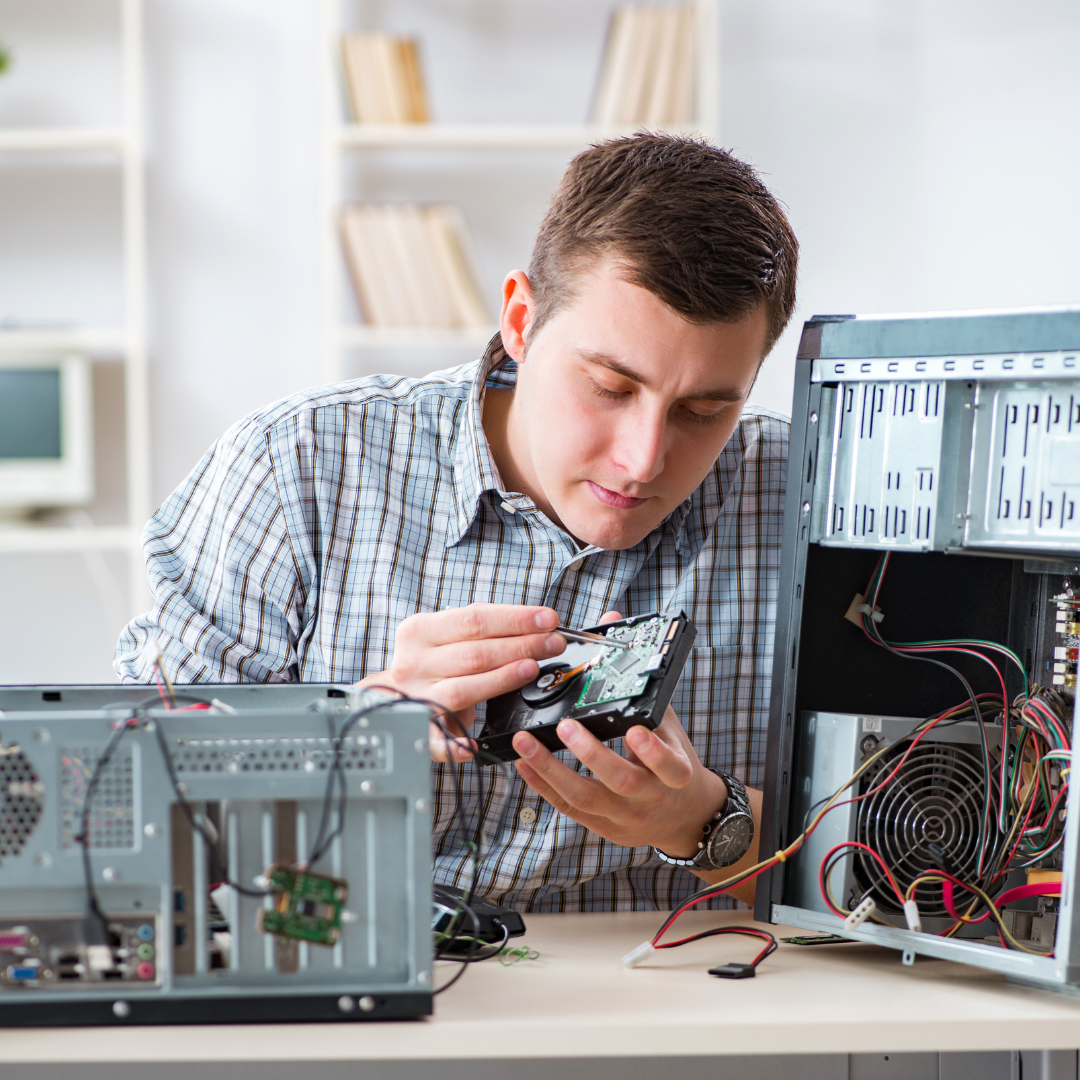
Allocate a larger portion of your budget to critical components like the CPU, motherboard, and power supply. These components form the backbone of your system and significantly influence its performance and longevity.
Explore Refurbished or Second-hand Options
Don’t overlook refurbished or second-hand components. Reputable sellers often offer refurbished or used parts that are tested and have warranties, saving you money while still getting reliable hardware.
DIY Assembly or Combo Deals
Consider assembling the system yourself to save on labor costs. Additionally, some retailers offer combo deals or discounts when purchasing multiple components together, which can further reduce expenses. However, ensure you have the necessary knowledge and tools to assemble the system safely.
Invest in Quality Peripherals
While allocating a significant portion of your budget towards the core components is essential, don’t overlook peripherals like a good monitor, keyboard, and mouse. These are critical for an enjoyable computing experience and may require a slightly higher budget but can significantly enhance your overall setup.
Evaluate Future Upgrade Potential
Choose components that offer room for future upgrades. Opt for a motherboard with expandable RAM slots or a graphics card that can be easily replaced or upgraded later on. This approach can help you save money now while allowing for future performance improvements.
Don’t Compromise on Quality
Avoid purchasing cheap or low-quality components that may fail quickly and incur additional costs in the long run. Invest in reputable brands and check reviews to ensure reliability and compatibility with your setup.
Monitor, Peripherals, and Operating System
Don’t forget to budget for peripherals like a monitor, keyboard, mouse, and operating system. Consider affordable but reliable options that fit within your overall budget. You can also look for deals or discounts on these peripheral components.
Seek Professional Help For Complex Repairs
If you encounter issues that are beyond your technical skills or require specialized tools, it is advisable to seek professional help. In Murray, numerous reputable computer repair services can troubleshoot and fix your system efficiently and effectively. These experts can handle a wide range of tasks from hardware replacement to software configuration, ensuring your computer’s optimal performance.
Building an affordable computer setup requires careful planning, prioritization, and smart purchasing decisions. By identifying your needs, allocating your budget efficiently, considering cost-effective components, exploring refurbished options, and planning for future upgrades, you can create a budget-friendly computer setup that meets your requirements without compromising on performance or reliability.



