
This post has been compensated by Mom It Forward Influencer Network and its advertiser. All opinions are mine alone.
I grew up in a totally different world than the kids these days. We didn’t have a computer and a cell phone was unheard of. Apps were not thought of and social media was worlds away. It took me a little while to adapt to today’s technology trends when it came to my kids. It was a long time before I finally decided that having a computer was an asset and not a monster like I viewed it to be. And then I slowly came around to cell phones as well. That pretty much opened up a whole new world for me. Especially when companies started making cameras in cell phones. From there I started playing games on apps and that’s when I realized that apps could help teach the kids while they play. I first bought them Kindles, then iPads and now they have their own cell phones.
I’ve progressed as a parent but I still feel overwhelmed at times and I continue to have online concerns but the Family Link app from Google is helping me address those concerns and I’m beginning to relax some as a parent. Some of my favorite features that I’m able to control are:
- I can create a family group.
- I’m able to guide them to good content.
- I can now manage the apps they’re allowed to use.
- I now have access to teacher-approved apps.
- If need be, I can lock their device.
- I can see where the kids are as long as they have their device with them.
- I can set screen time limits.

Whether your children are younger or in their teens, the Family Link app from Google lets you set digital ground rules to help guide them as they learn, play, and explore online. If you’re worried they will run up a bill with in-app purchases, put your mind at ease because Family Link lets you approve purchases your kids want to make in their favorite apps.
I want to know that my kids are safer online but I love that they have so many things at their fingertips that I didn’t have as a child. I think it’s important to stay up to date on the world that’s changing on a daily basis. Technology is the future. I believe it will help them with school, college, and even in their career choices. At the same time, I want to manage how much time they are spending online. See how Family Link is able to help me do that below.
- Are your kids spending too much time on their device day after day? Family Link allows you to set a daily limit for each day of the week, so once that time is up, the device is locked and they can only make calls if they need to.
- Little blurry eyes in the morning from staying up late messaging friends? Family Link lets you set a device bedtime, so when it’s time to get some sleep, they aren’t distracted by their device.
- When all else fails: lock their device. Family Link lets you remotely lock your kid’s device anytime, and if you have a Google Home, you can even make Google do it — just say “Hey Google, lock Robin’s device.”
Family Link from Google doesn’t just help me address the kids online life, it’s helping me offline as well. Now that I have one that’s driving, I want to know where he is at all times. I’m just that kind of parent. I’m still trying to come to terms with the fact that he is 16 and driving on his own. However, allowing him to drive to school has helped me free up some time that was stretched beyond my limit at times. He takes his sister to school as well, and my mornings are now free to focus on work, home and I’ve even started some gardening again. I keep my phone with me at all times and I feel at peace when I can look on it to see that all the kids are where they are supposed to be. As long as the kids have their devices with them and believe me, they wouldn’t leave home without them, I’m able to see where everyone is at any given time.
Family Link is celebrating their 2nd Birthday and wants to invite you to download their app to help make your life as a parent easier. If you don’t have a smartphone, you can set everything up online. It even works on a Chromebook so you can keep tabs on your child when they’re exploring online. I took the steps needed to make my family safer and you should too.
When you click on the link, just follow the easy directions to set your family group account up. You can help your kids thru the process but honestly, all they need to do is click on the google link in their email and follow the directions. That’s all there is to it.
Care to share?
Your family and friends will thank you for sharing this must-have app for parental control.
Pinterest:
Please pin the below image to your apps or technology board.
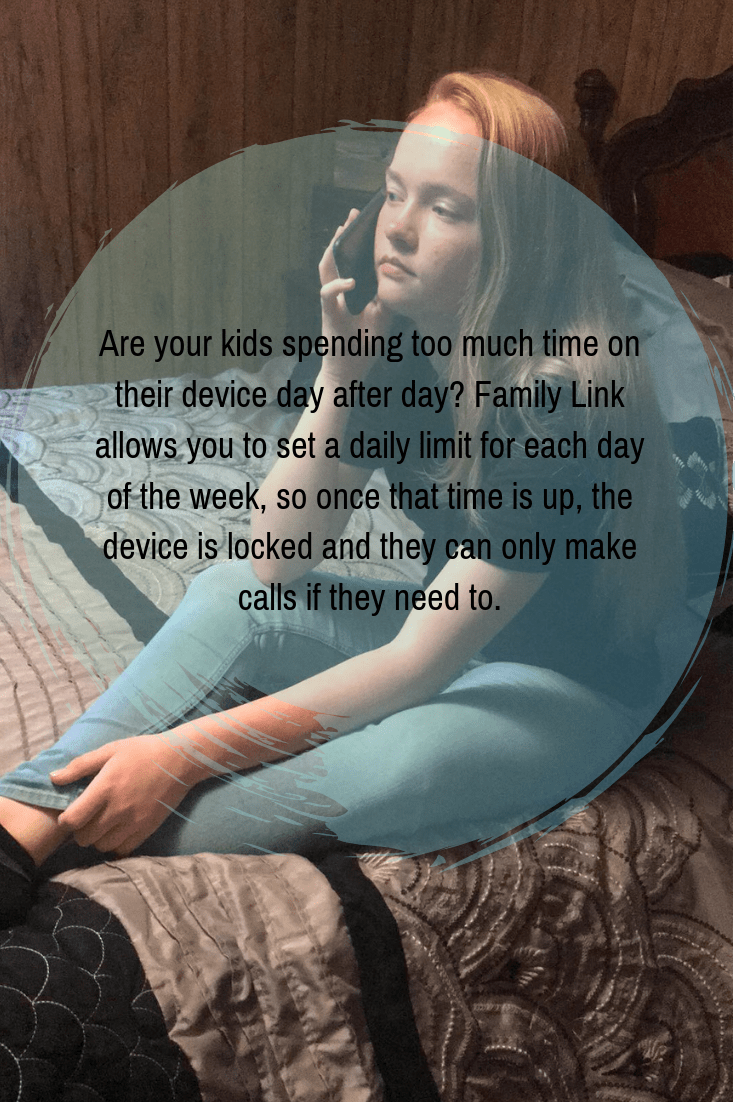



nice post……..waiting for more……..
Definitely a good idea this way kids can read a book or spend time outside.
Good to know there is something that helps us to control what our kids can see on Internet. When my son will start use a phone by himself I will download it for sure
This was so great to read. My kids are just starting to go online so something like this is very helpful to have to help monitor 🙂
Yes I need to download this, I don’ t know what they are watching in their Ipad. It is like they are addicted to it. Thanks for sharing. I will check it out. Kids safety is important.
I think many parents are just going to love this one. It is a bit scary what type of contents kids can see online. All parent must be keen into this.
This is so important for us parents to have peace of mind! Thanks for sharing!
Thank you so much for putting me on to this app! Love that it not only keeps kids safe, but helps to enforce the rules by monitoring screen time/setting limits.
My son is still too young for a phone but I will definitely be downloading this app when he is. Right now he has a Kindle which gives me many of the controls that we as parents need. The internet is incredible and offers so much but we definitely need to know what they are doing and be able to limit what they can do.
As a school teacher, i am constantly worrying about the stuff kids watch on internet/television. Thanks fr sharing, I will inform the parents about this and hopefully they will be able to keep a tab over the kids.
I think I should install this app for my kids and also going to bookmark this page. Thanks for this post.
My parents can use this for my brothers! They turn 9 next year and it’s crazy!
I guess it’s very helpful, especially as kids are using more and more the online searches
What a helpful app ! I didn’t know about this. I will suggest it to the young parents in my circle.
OK now this sounds like a great app to help you stay in control over what your children are seeing. I mean it was bad when I was a teen and everything has expanded so much more since then!
I don’t have kids, but I think it would be useful to keep them safe, as they cannot avoid using computers for various purposes! I’ll keep this post in mind! 🙂
This is something that my kids need. They have homework on the computer so this would help keep them safe.
Oh gosh. I only have a 3 month old right now. I can only imagine the technology that will be around when he’s old enough to understand. Yikes! haha! I actually REALLY DO NOT want to think about that right now actually.
Oh cool, I might have to get this for my kids. Sometimes they go to sites they know they aren’t supposed to, so this can help with that.
I will be bookmarking these guidelines for future sake. When we have them hehe Helpful to raise great kids for the future